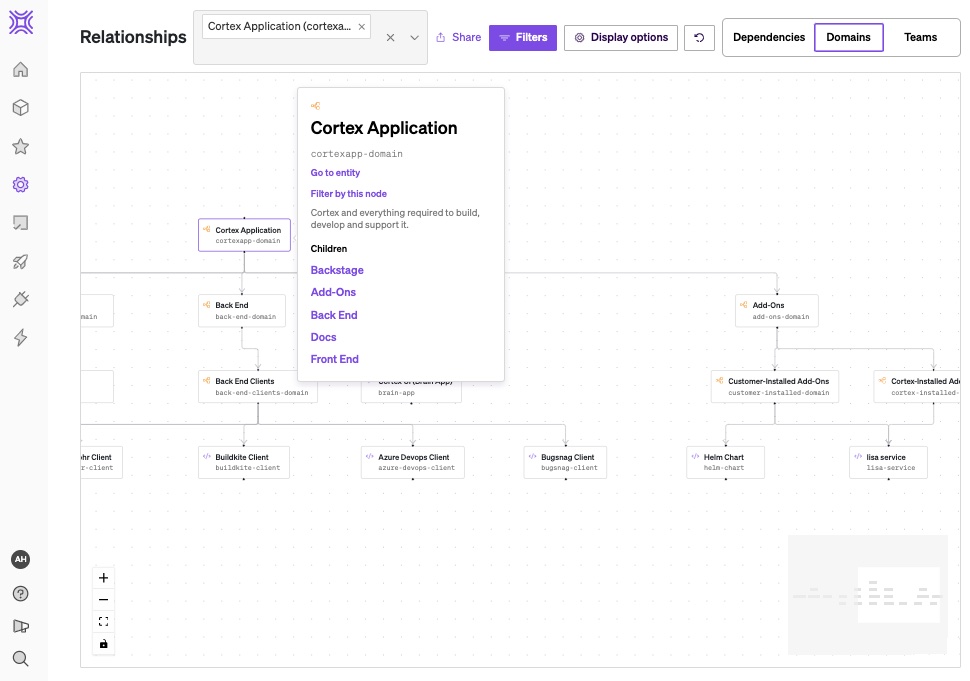Creating domains
Domains offer a way to group any entity types in the platform. You can group by product area, functionality, systems, business units, or something unique to your organization.
With this feature, you can cluster entities into a single, hierarchical domain that can include both parents and children.
You can access Domains under the Catalogs tab in the main nav.
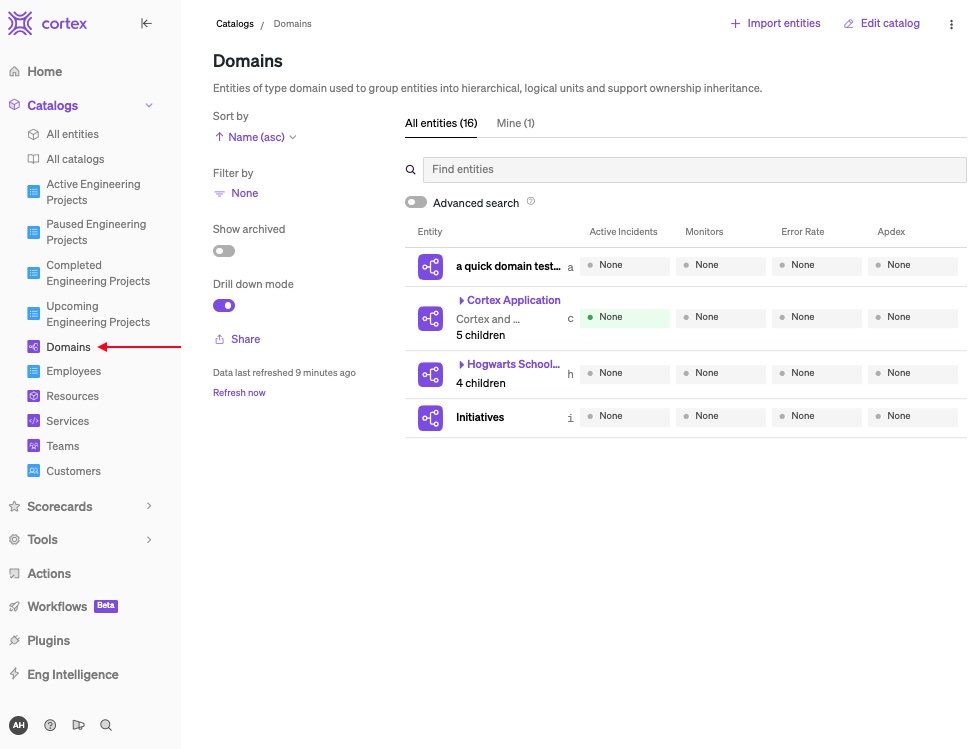
The Domains page is organized into All entities and Mine, like other catalogs.
Creating domains and a hierarchy
To create a domain, select Import entities at the top of the page.
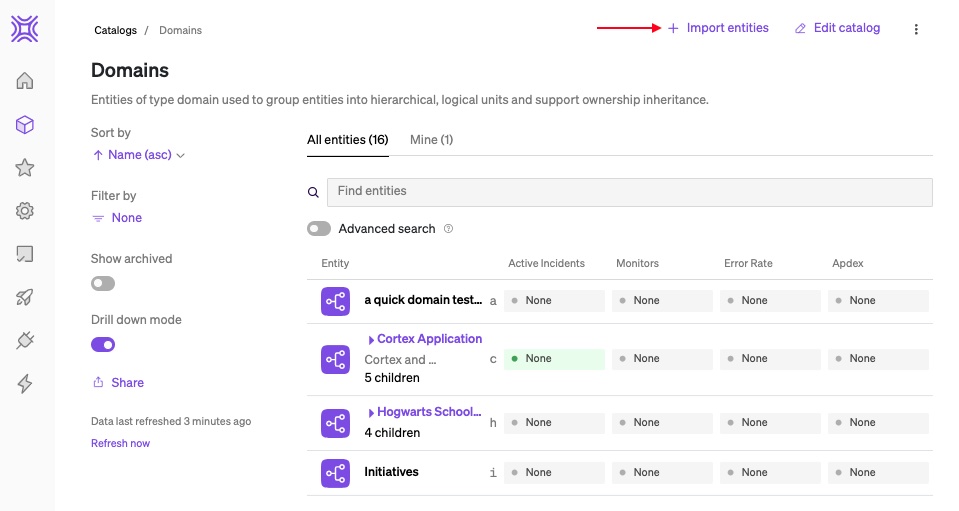
On the next page, click Create domain manually and then Continue.
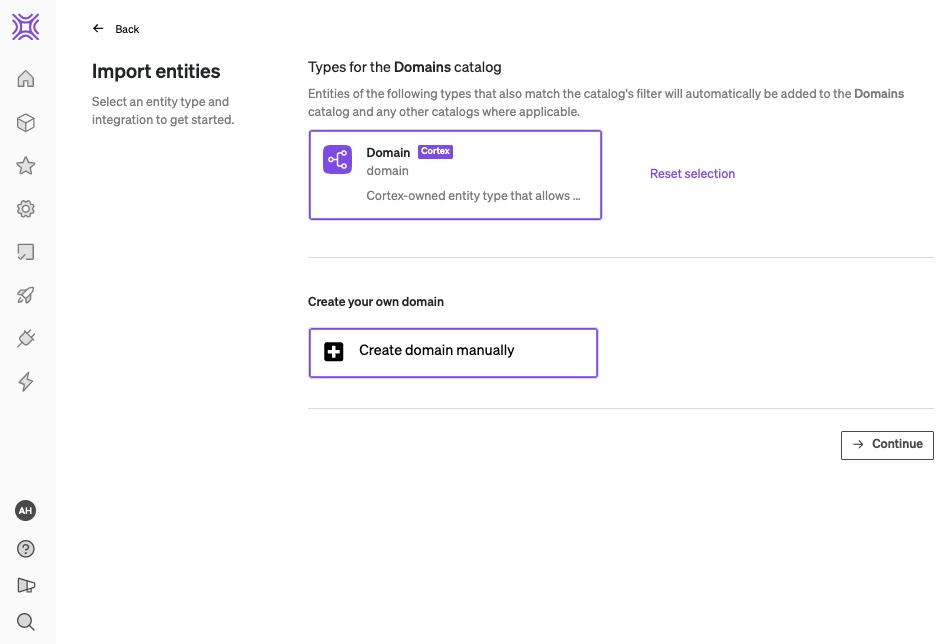
First enter a name, identifier, and description for the new domain. The identifier is the x-cortex-tag that is used for creating and updating API access, as well as enabling GitOps.
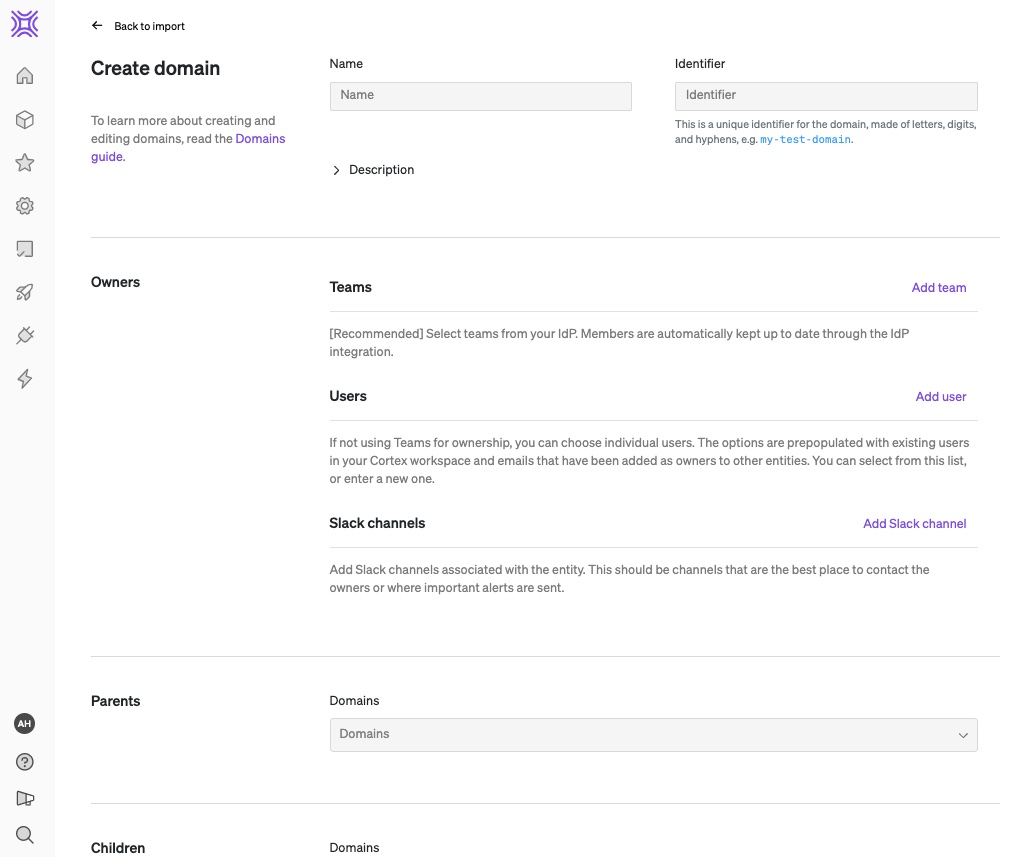
In the Owners section, you can define ownership. It's recommended that you select one or more teams as owners so information stays accurate even through personnel changes. You can also add Slack channels associated with the domain.
The Parents and Children sections are where you'll create the hierarchy for your domains. If domains already exist in your workspace, you can select them from the dropdowns.
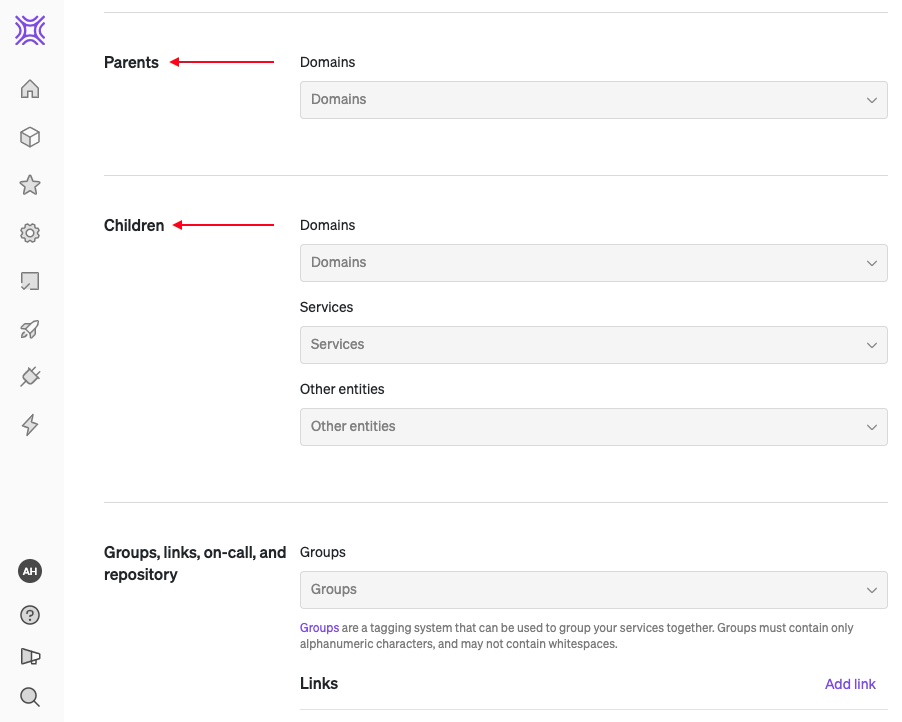
If you're creating your first domain, then you'll repeat this process for subsequent domains in the hierarchy. For simplicity, it's recommended that you add the highest-level domain first and then select it as the parent for subsequent domains. However, you can add parents and children to any domain at any point.
You can also define Other entities (i.e. non-domain entities) as children for any given domain to more accurately represent your architecture.
Groups, links, on-call, and repository is the final section. You can define groups for the domain to belong to, as well as add links to external resources.
Once you've entered all the relevant information, click Create domain.
Viewing domains
You can find all created domains under the All entities tab in the Domains catalog. Domains will automatically appear in a hierarchy. If you have enabled Drill down mode, you can click into the parent domain to see its children.
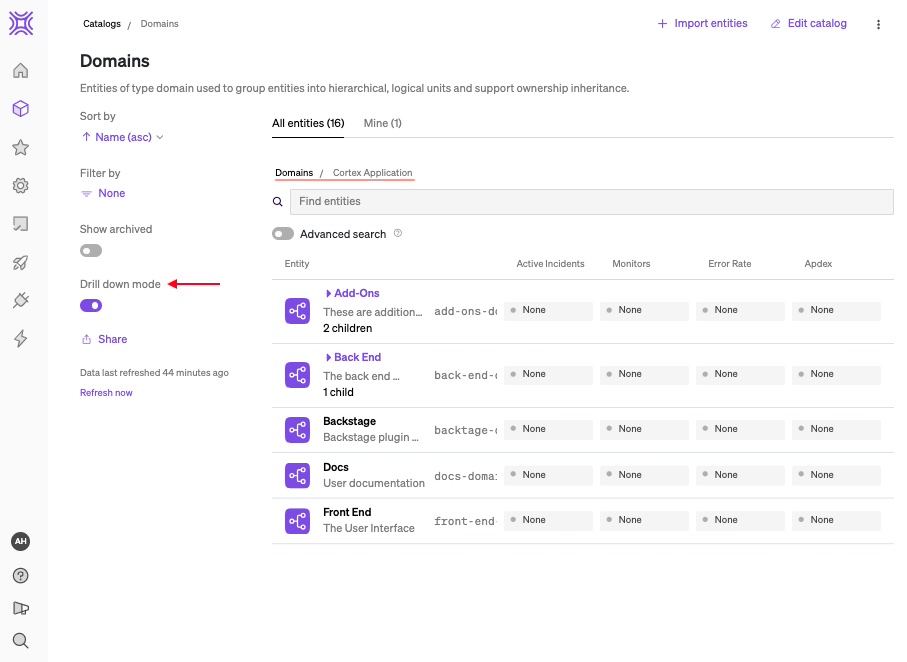
You can view the entire hierachy at once by disabling Drill down mode.
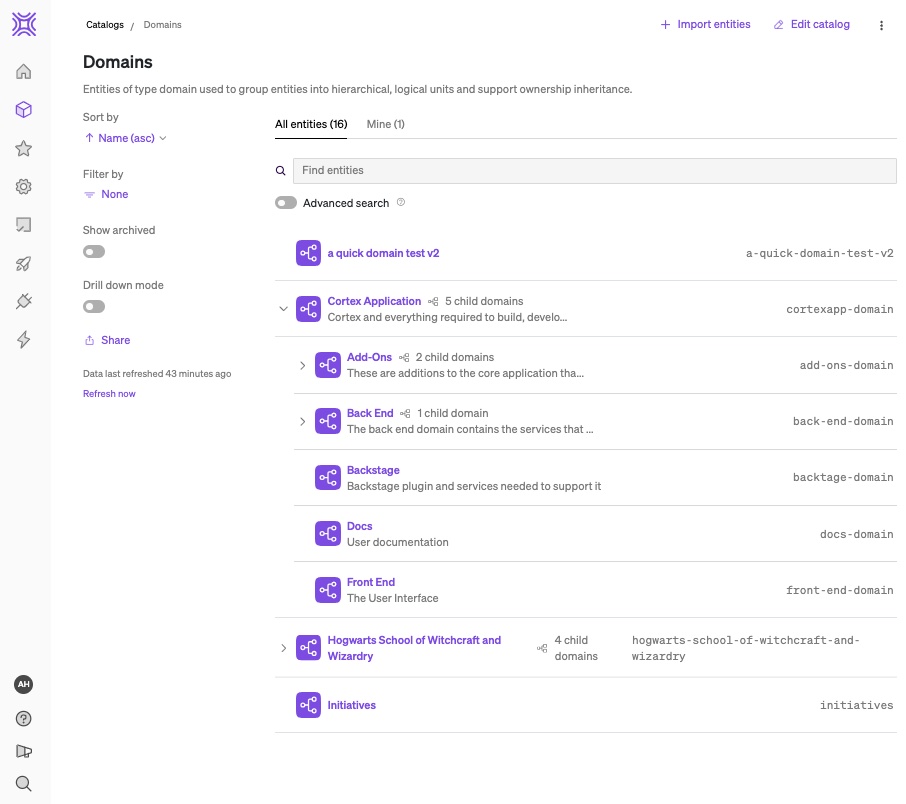
You can also find the hierarchy for a given domain on its details page. If the domain has parents or children, those will also appear in the respective Parents and Children blocks.
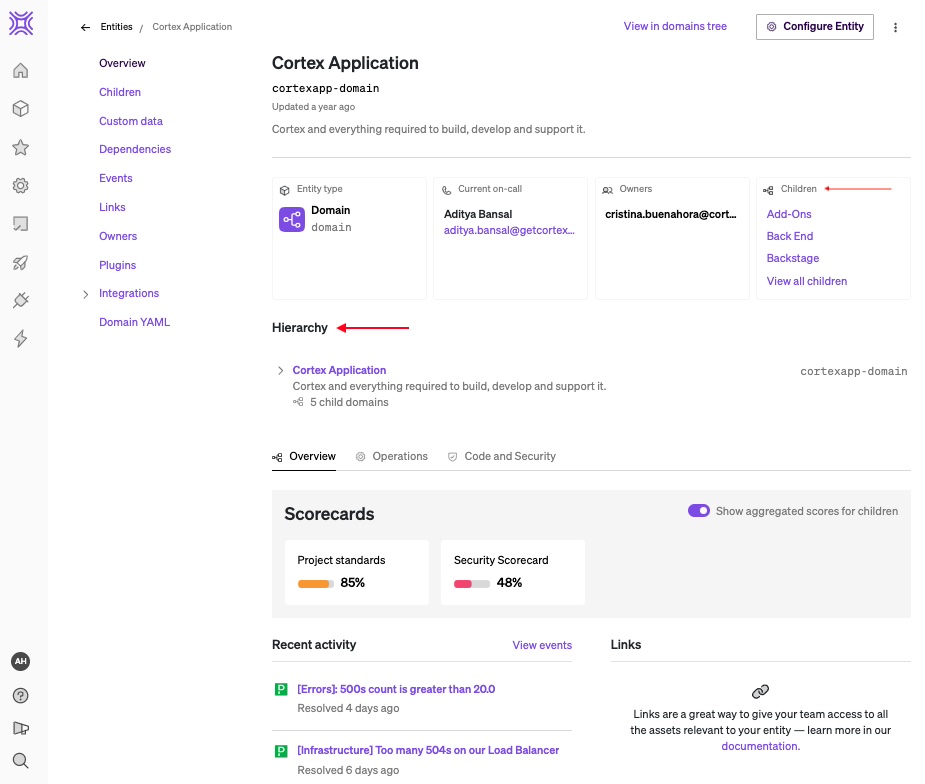
Clicking View in domains tree at the top of the page will take you to a Relationships graph pre-filtered by the selected entity.